In the dynamic world of business, effective financial management is essential for sustained success. Among the many tools designed to streamline financial operations, invoice management software has emerged as a vital asset for businesses of all sizes.
From startups to large enterprises, adopting the best invoice management software improves accuracy, speeds up processing, and enhances cash flow management. These modern invoice management solutions simplify every stage of the invoicing lifecycle—from creation and approval to payment tracking and financial reporting.
A comprehensive invoice management system provides more than automation. It delivers end-to-end visibility into your accounts payable process, helping finance teams reduce manual errors, avoid late payments, and comply with tax and regulatory requirements.
With cloud based invoice management systems, organizations benefit from enhanced data security, real-time updates, and remote access, empowering teams to work flexibly without sacrificing accuracy. Whether you’re managing multiple vendors or handling recurring payments, a robust invoice management tool consolidates financial data into a centralized dashboard for streamlined oversight.
Modern invoice management platforms enable seamless collaboration between departments. By centralizing communication, simplifying document sharing, and integrating with ERP or accounting software, these platforms foster stronger alignment between finance, operations, and sales teams.
A powerful invoice management solution also offers intelligent features like real-time analytics, auto-reminders for due dates, and error detection—allowing you to manage multiple client accounts efficiently. These tools don’t just save time; they provide actionable insights that support data-driven decision-making.
Whether you’re seeking online invoice management capabilities or scalable enterprise-grade systems, the right invoice management tools can be transformative. They help break down silos by providing a unified platform where stakeholders can view, edit, and track invoice status in real-time.
But beyond operational improvements, many leaders now ask: what is invoice management software, and how does it contribute to business success? The answer lies in its ability to enhance business performance management—offering deep visibility into cash flow, automating repetitive tasks, reducing errors, and enabling more strategic financial planning.
In summary, investing in the right invoice management platform is more than a tech upgrade—it’s a smart financial strategy.Modern invoice management software and invoice management solutions provide real-time analytics, which helps in tracking financial performance and improving forecasting accuracy.
Whether you opt for an invoice management tool, invoice management system, or a full-scale invoice management platform, each solution is designed to streamline workflows and empower smarter decision-making.
Businesses also gain value from invoice management tools that support compliance, audit-readiness, and secure data handling. In fact, the right invoice management solution not only improves efficiency but also enhances resilience.
For instance, many now explore how invoicing software enhances crisis communication by maintaining continuity in financial operations during disruptions.
Additionally, how does invoicing software support brand management is becoming a key question—thanks to features like customized templates and consistent client communication, which reinforce brand identity.With purpose-built invoice software for strategic management, businesses can align financial processes with broader organizational goals.
Additionally, when considering how does invoicing software enhance strategic management, its role in aligning financial goals with business objectives becomes evident.The right invoice management solution integrates seamlessly with ERP systems, helping businesses scale while maintaining tight control over finances.
If you’re seeking the best invoice management software, choose a platform that not only automates but also enhances cross-functional collaboration, performance tracking, and long-term strategic growth.
For More Information Contact Us : +91 7022253888
Similarly, how does invoicing software support talent management? The answer lies in its ability to free up valuable human resources from mundane tasks, enabling finance teams to focus on strategic planning and employee development.
In a market flooded with various invoice management systems, choosing the right invoice management solution can empower businesses to maintain better vendor relationships, reduce processing time, and gain control over financial operations.
Modern invoice management solutions help automate billing, reduce errors, and enhance cash flow visibility.Whether you’re a small business or a large enterprise, leveraging the right invoice management tool or invoice management platform can dramatically improve your financial operations.
With the rise of remote work and digital transformation, cloud-based invoice management and online invoice management systems are becoming the norm, offering flexibility and real-time access.
Companies benefit most from choosing the best invoice management software tailored to their needs, integrating it into existing workflows with ease.From basic invoice management tools to advanced invoice management systems, the right invoice management solution empowers businesses to stay on top of their finances with accuracy and efficiency.
Leveraging a reliable invoice management solution helps companies automate billing, reduce errors, and enhance cash flow visibility.Whether you’re looking for cloud-based invoice management or a comprehensive invoice management platform, the right tool can simplify complex invoicing tasks.
Businesses are increasingly turning to invoice management systems and online invoice management platforms to ensure seamless operations.By adopting the best invoice management software, you gain access to powerful invoice management tools that promote efficiency and transparency.
Discover how the right invoice management tool can transform your financial workflows and elevate your business operations.A reliable invoice management system helps organizations automate billing, track payments, and maintain accurate records, ultimately improving financial accuracy and transparency.
Whether you’re a startup, SME, or enterprise, investing in the right invoice management solutions can significantly reduce errors, speed up billing cycles, and improve cash flow.
Modern invoice management tools and invoice management platforms are designed to enhance productivity and provide real-time financial insights.An integrated invoicing management system also promotes better internal workflows and external communication.
In fact, one of the lesser-known advantages is how invoicing software enhances collaboration between departments such as sales, finance, and customer support.With the growing demand for automation and efficiency, adopting a scalable invoice management solution has become essential.
Businesses now look for versatile invoice management systems that not only handle day-to-day tasks but also support long-term financial strategy.This guide explores the benefits of using an invoice management tool, the must-have features of a modern invoice management platform, and why choosing the right invoice management solution matters.

Understanding Invoice Management Software
Our invoice management software simplifies the invoicing process by automating tasks such as invoice creation, distribution, and tracking.Acting as a centralized invoice management platform, it allows businesses to efficiently handle all aspects of billing—helping reduce manual errors and saving valuable time for business owners and finance teams.
This powerful invoice management tool streamlines operations by offering features like automated payment reminders, customizable templates, and real-time tracking of due and received payments.
As a comprehensive invoice management solution, it enhances accuracy and improves financial workflows across teams.Whether you’re a small business or a growing enterprise, our invoice management systems and cloud-based invoice management solutions support scalable operations through intuitive, user-friendly dashboards and advanced reporting capabilities.
Our comprehensive invoice management software acts as a powerful invoice management tool, enabling efficient billing, expense tracking, and record-keeping.With our online invoice management platform, you can seamlessly manage client communications and invoicing from anywhere, enhancing productivity and transparency.
Discover how our reliable invoice management solutions and smart invoice management tools can streamline your workflow and help your business stay organized and compliant.Choose our robust invoice management system—the all-in-one invoice management solution for modern businesses that demand accuracy, automation, and control.
Our cloud-based invoice management platform not only reduces manual work but also enhances security and accessibility, giving your team the flexibility to work from anywhere.
For agencies and service providers, including those seeking billing software for SEO agency operations, our invoicing management system ensures precise tracking, timely billing, and professional client communication.
The invoice management system also answers a key question many businesses face: what is invoice management software, and how does invoicing software enhance collaboration? By centralizing financial data and enabling secure shared access, our invoice management systems foster better coordination between teams—ultimately improving efficiency and profitability.
By centralizing data and enabling shared access among teams, our platform ensures seamless coordination between departments—from finance to sales—enhancing overall efficiency, accuracy, and communication.
Key Features to Look For
When selecting the right for your business, it’s essential to consider key features that align with your needs and workflow. These may include:
- Invoice Generation: Easily create professional-looking invoices customized with your branding and payment terms.
- Automated Reminders: Set up automated reminders for overdue invoices to expedite payments and improve cash flow.
- Payment Integration: Seamlessly integrate with payment gateways to enable online payments and facilitate faster transactions.
- Expense Tracking: Monitor expenses associated with projects or clients and link them directly to invoices for accurate billing.
- Reporting and Analytics: Gain insights into your financial performance with detailed reports on revenue, outstanding payments, and more.
Benefits of Using Invoice Management Software

Implementing invoice management software offers a multitude of benefits for businesses, including:
- Time Savings: Automating invoice-related tasks frees up time that can be allocated to more strategic activities.
- Improved Cash Flow: Prompt invoicing and automated reminders accelerate payment cycles, enhancing cash flow.
- Enhanced Accuracy: Minimize errors associated with manual invoicing processes, ensuring accurate billing and accounting records.
- Client Satisfaction: Delivering professional invoices in a timely manner enhances the client experience and fosters positive relationships.
- Streamlined Workflow: Centralizing invoicing tasks in a single platform streamlines workflow and enhances collaboration within your team.
Choosing the Right Solution
With a plethora of invoice management software options available, it’s important to assess your specific requirements and preferences before making a decision.
Whether you’re exploring invoice management tools, a comprehensive invoice management system, or an all-in-one invoice management platform, choosing the right invoice management solution is crucial for operational success.
Modern Invoice Management Solutions for Smarter Business Operations

Modern invoice management solutions go beyond basic invoicing—they support automation, reduce errors, and offer real-time insights. Whether you’re a startup or a growing enterprise, the right invoice management software can transform how you handle billing and payments.
Today’s invoice management tools are designed to automate financial workflows, reduce manual errors, and provide improved visibility across departments. A robust invoice management platform enables efficient tracking, approval, and reporting of invoices, making financial management more strategic than ever.
Implementing a reliable invoice management system helps organizations streamline their invoicing processes and ensure timely payments. With automated approval workflows and centralized data, invoice management systems enhance accuracy and reduce administrative overhead.
Additionally, cloud-based invoice management solutions provide the advantage of anytime-anywhere access, enhancing collaboration and operational flexibility. Businesses looking to scale should prioritize platforms that support automation, real-time syncing, and secure document handling.
Whether you need an online invoice management tool or a complete invoicing management system, the key is to choose a solution that adapts to your growing needs and supports digital transformation.
Wondering what is invoice management software and how does invoicing software enhance business transformation or brand management? It’s a centralized solution that streamlines your billing process, supports faster payments, and presents a professional image—building trust and consistency across customer interactions.
A strong invoice management system doesn’t just automate processes—it also answers strategic needs. If you’re asking, how does invoicing software enhance strategic management?—the answer lies in real-time insights, cash flow tracking, and automated reporting, all of which support better financial planning and smarter decision-making.
When selecting an invoice management solution, consider factors such as ease of use, integration capabilities, customer support, and scalability. Leading online invoice management platforms align seamlessly with your existing tools and workflows, delivering enhanced control and improved efficiency.
Choose a solution that evolves with your business and empowers your team. With advanced invoice management systems, you’re not just billing—you’re building a smarter, more agile organization.
Invoice software
- Investing in invoice management software is a strategic decision that can yield significant benefits for your business.
- These advanced invoice management solutions are designed to streamline your billing process and support smarter financial decision-making.
- By using a reliable invoice management tool, businesses can automate invoicing processes, improve accuracy, and enhance cash flow.
- An intelligent invoice management software not only ensures faster payments but also minimizes errors that can delay operations.
- A feature-rich invoice management platform empowers businesses to achieve greater efficiency and profitability while staying aligned with modern financial practices.
- The right invoice management solution doesn’t just save time — it transforms the way you handle transactions by ensuring consistency, compliance, and real-time financial visibility.
- Whether you’re a freelancer, small business owner, or enterprise, integrating invoice management tools into your financial system can pave the way for smoother operations and sustainable growth.
- With a powerful invoice management system, your business can experience elevated performance, better collaboration, and faster turnaround times.
- How does invoicing software enhance collaboration? By centralizing data, offering real-time access, and simplifying team workflows, it fosters better communication across departments.
- Curious about broader benefits? Learn how does invoicing software enhance knowledge management by providing actionable financial insights and streamlining documentation.
It also plays a crucial role in how does invoicing software support brand management by ensuring consistent communication and polished, professional invoices that reflect your brand identity.Adopt the best invoice management systems today and take control of your business finances like never before.
- A powerful invoice management software solution streamlines billing processes, allowing teams to work more efficiently.
- Curious how does invoicing software enhance business performance management? It provides actionable insights, automates reporting, and aligns your financial goals with broader strategies — making it the ideal invoice management system for strategic growth.
- From customizable templates to automation and reporting, understanding invoice management system features is key to selecting the right solution for your business.
- Still wondering, what is invoice management software? It’s your all-in-one answer to efficiency, accuracy, and scalability when handling business transactions.
- A powerful invoice management solution streamlines your billing processes, reduces manual errors, and ensures faster payments.
- Whether you’re a small business or a large enterprise, choosing the best invoice management software can transform your operations. Modern invoice management tools offer features like cloud integration, real-time reporting, and multi-user access.
- With cloud-based invoice management, you get flexibility, security, and easy accessibility anytime, anywhere.
- By investing in the right invoice management software, invoice management tool, or invoice management platform, businesses can automate invoicing, track payments, and maintain compliance effortlessly.
- Advanced invoice management systems help organizations achieve higher productivity and better financial control.
- Ready to streamline your billing? Explore the future with the best invoice management solutions today!
- Additionally, many professionals are now asking: how does invoicing software support digital marketing? By integrating with CRM and analytics platforms.
- invoicing tools help track campaign ROI and client billing, aligning your financial and marketing efforts.
Ready to take control of your finances? Explore our top recommendations for invoice management solutions, and find the best invoice management tool for your business success today.
Exploring Top Invoice Management Software Solutions
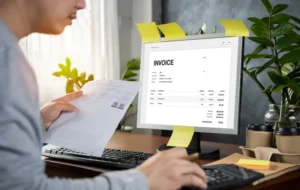
When it comes to choosing the right invoice management solutions, businesses today have a wide array of platforms to choose from—each offering a unique blend of functionality, ease of use, and scalability. Whether you’re a freelancer, small business, or growing enterprise, investing in the right invoice management software can streamline your financial workflows and improve cash flow management.
Top Invoice Management Tools for 2025
FreshBooks: Known for its clean, intuitive design, FreshBooks is one of the top-rated invoice management tools for freelancers and service-based small businesses. This cloud-based invoice management system simplifies invoicing, time tracking, and expense management—all in one platform.
QuickBooks Online: As a comprehensive invoice management software, QuickBooks Online is ideal for small to medium-sized enterprises. It offers robust financial reporting, automated recurring invoices, and seamless integrations, making it a top-tier invoice management platform.
Xerox: While widely known for its hardware, Xerox also delivers high-quality invoice management systems. With real-time insights into your finances and collaborative tools, it’s a smart choice for businesses that demand transparency and efficiency from their invoice management solution.
Wave: Perfect for freelancers and solopreneurs, Wave provides a free online invoice management tool with premium add-ons for more advanced features. Its user-friendly dashboard, accounting tools, and receipt scanning capabilities make it a cost-effective invoice management tool.
Zoho Invoice: This feature-rich invoice management software offers customizable templates, automated workflows, and deep integration with the Zoho suite of apps. It’s ideal for businesses looking for a unified cloud-based invoice management solution that covers everything from billing to customer management.
Why You Need a Powerful Invoice Management System
A modern invoice management platform does more than just send invoices—it automates approvals, tracks payments, and integrates with your financial software for end-to-end visibility. Whether you prefer cloud-based invoice management or an online invoice management tool that connects seamlessly across departments, choosing the right invoice management systems ensures smoother operations and stronger financial performance.
Tips for Effective Implementation

To maximize the benefits of invoice management software, consider the following tips for effective implementation:
- Customize Templates: Personalize invoice templates with your company logo, branding elements, and payment terms to create a professional impression.
- Set Up Automation: Leverage automation features to schedule recurring invoices, send payment reminders, and streamline billing workflows.
- Integrate Payment Gateways: Enable online payment options to expedite transactions and offer convenience to your clients.
- Track Expenses: Use expense tracking features to monitor project-related expenses and ensure accurate billing for your services.
- Stay Organized: Maintain a systematic approach to invoicing by categorizing invoices, tracking payments, and archiving records for future reference.
Invoice automation

With the right invoice management solutions or an advanced invoice management system, businesses can automate workflows, reduce manual errors, and stay in full control of their billing operations. Whether you’re using a scalable invoice management tool or a cloud-based invoice management platform, having the right invoice management solution in place ensures efficiency at every stage of financial management.
A powerful invoice management software Dubai edition can also integrate with regional tax systems, offering compliance and convenience for local businesses. In addition, advanced tools like billing software for SEO agency or billng software for SEO agency (sic) can further streamline project-based invoicing and client billing for marketing firms.
By leveraging technology, companies can discover how does invoicing software enhance business transformation and how does invoicing software enhance IT operations — ultimately creating a smarter, more connected financial ecosystem.
A robust invoice management software also complements best accounts payable automation solutions, ensuring real-time visibility, faster payments, and improved cash flow.
Whether you’re a freelancer, entrepreneur, or established enterprise, finding the perfect invoice management solution can revolutionize the way you manage your finances and help you focus on scaling your business with confidence.
Today’s cloud-based invoice management options also offer flexibility and accessibility, allowing teams to collaborate from anywhere.Modern invoice management solutions streamline the entire billing cycle, helping businesses stay organized and reduce manual errors.
Whether you’re using a cloud-based invoice management platform or an online invoice management system, the benefits are undeniable.An advanced invoice management tool not only simplifies billing but also boosts operational efficiency across departments.
Choosing the right invoice management platform can significantly improve your financial workflows and reporting accuracy.A robust invoice management solution plays a crucial role in reducing late payments, minimizing financial discrepancies, and ensuring seamless cash flow management.
By integrating powerful invoice management systems, companies can experience transformational changes in how they handle their finances. The right invoice management system not only enhances internal processes but also impacts overall business growth.
Curious about how does invoicing software enhance business growth? It does so by improving cash flow predictability, automating repetitive tasks, and providing real-time financial insights.
Wondering how does invoicing software enhance business development? Through smarter billing and insightful analytics, it enables companies to scale operations with confidence.
Interested in how does invoicing software support innovation? By freeing up valuable resources through automation, businesses can focus more on innovation and strategic planning.investing in the right invoice management software is essential for optimizing your financial processes and driving business growth.
With the right invoice management solutions or an advanced invoice management system, businesses can automate workflows, reduce manual errors, and stay in full control of their billing operations. Whether you’re using a scalable invoice management tool or a cloud-based invoice management platform, having the right invoice management solution in place ensures efficiency at every stage of financial management.
A powerful invoice management software Dubai edition can also integrate with regional tax systems, offering compliance and convenience for local businesses. In addition, advanced tools like billing software for SEO agency or billng software for SEO agency (sic) can further streamline project-based invoicing and client billing for marketing firms.
By leveraging technology, companies can discover how does invoicing software enhance business transformation and how does invoicing software enhance IT operations — ultimately creating a smarter, more connected financial ecosystem.
A robust invoice management software also complements best accounts payable automation solutions, ensuring real-time visibility, faster payments, and improved cash flow.
Whether you’re a freelancer, entrepreneur, or established enterprise, finding the perfect invoice management solution can revolutionize the way you manage your finances and help you focus on scaling your business with confidence.
Invoice Management Software: Comprehensive Guide to Cloud-Based Invoicing Software
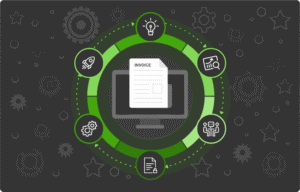
1.Introduction
In today’s fast-paced business world, managing invoices manually is both time-consuming and prone to errors. Invoice Management Software is the modern solution that simplifies and streamlines the entire billing process.
By using advanced invoice management solutions and a reliable invoice management tool, businesses can automate essential tasks such as invoice creation, distribution, and payment tracking. A robust invoice management system or invoice management platform ensures accuracy, reduces delays, and improves cash flow management.
For service-based firms, using billing software for SEO agency (or billng software for SEO agency) can help streamline client billing, reduce human error, and provide detailed payment insights.
Beyond basic billing, many organizations now ask: how does invoicing software enhance business transformation? and how does invoicing software enhance IT operations? The answer lies in automation, real-time analytics, and seamless integration with existing business tools.
Additionally, global companies benefit from multilingual support and localized systems, such as software de gestión de facturas, making invoicing accessible across regions.
By investing in the right invoicing tools, businesses gain not only efficiency but also a competitive edge in today’s digital-first economy.
Whether you’re a freelancer, a growing startup, or a large enterprise, adopting a cloud-based invoice management approach is a strategic step towards efficiency and scalability. From billing software for SEO agencies to enterprise-grade invoicing management systems, choosing the right invoice management solution is key to keeping your finances organized.
With powerful invoice management systems, you can save time, enhance accuracy, and focus more on growing your business instead of handling repetitive manual tasks.
2. The Evolution of Invoicing
Traditional Invoicing Challenges:
-
Manual data entry errors
-
Delayed payments
-
Paper clutter and limited accessibility
Emergence of Cloud-Based Solutions:

-
Time Savings: Automate repetitive tasks and reduce manual workload.
-
Improved Cash Flow: Faster invoicing and automated reminders accelerate payment cycles.
-
Enhanced Accuracy: Minimizes human error and ensures consistent billing.
-
Client Satisfaction: Professional, timely invoicing enhances the customer experience.
-
Centralized Workflow: One platform to manage invoices, clients, and payments.
4. Key Features to Look For
When choosing invoice software, prioritize these features:
-
Invoice Generation: Create branded, customizable invoices with ease.
-
Automated Reminders: Send automatic follow-ups for overdue payments.
-
Payment Integration: Connect with gateways like Razorpay, PayPal, Stripe, etc.
-
Expense Tracking: Link expenses to specific projects or clients for accurate billing.
-
Reporting & Analytics: Get insights into revenue, outstanding payments, and trends.
5. How Cloud-Based Invoicing Software Works
-
Registration and Setup: Sign up and configure your business profile.
-
Invoice Creation: Use templates to generate invoices quickly.
-
Client Management: Store and manage client details securely.
-
Payment Tracking: Monitor invoice status and transaction history in real-time.
6. Top Invoice Management Software Solutions
✅ FreshBooks
User-friendly platform for freelancers and small businesses. Features include invoicing, expense tracking, and time logging.
✅ QuickBooks Online
Robust accounting and invoicing features with scalability for growing businesses.
✅ Zoho Invoice
Part of Zoho’s suite, ideal for small businesses. Offers recurring billing, automation, and seamless integration.
✅ Wave
Free invoicing and accounting software perfect for freelancers. Includes receipt scanning and payment features.
✅ Xero
Cloud-based accounting with strong billing tools, real-time collaboration, and integration support.
✅ Rossum
AI-powered platform for automating invoice data capture and approval workflows.
✅ SAP Ariba
Best suited for enterprises looking to manage procurement and invoicing in a single ecosystem.
7. Tips for Effective Implementation
-
Customize Your Templates: Add your brand identity for professional invoices.
-
Use Automation: Schedule recurring invoices and auto-reminders.
-
Enable Online Payments: Offer convenience and faster payment options.
-
Track Expenses: Monitor real-time spending tied to each invoice.
-
Stay Organized: Archive old invoices, label clients, and monitor due dates.
8. Ensuring Compliance and Security
-
Data Protection: Choose providers with GDPR and ISO compliance.
-
Payment Security: Look for SSL encryption and PCI-DSS certified gateways.
-
Regular Backups: Ensure disaster recovery plans are in place.
9. Common Challenges and Solutions
| Challenge | Solution |
|---|---|
| Internet Connectivity | Opt for software with offline backup or desktop sync. |
| Learning Curve | Choose intuitive interfaces and offer team training. |
| Software Downtime | Rely on vendors with 99.9% uptime SLAs. |
| Client Resistance | Educate clients on the benefits of digital invoicing. |
10. Future Trends in Invoice Automation
-
AI-Powered Invoicing: Smart predictions and auto-completion.
-
Blockchain Security: Transparent and tamper-proof invoice trails.
-
Predictive Analytics: Forecast revenue and cash flow with accuracy.
Frequently Asked Questions (FAQs)
What is cloud-based invoicing software?
It’s a tool that allows businesses to create, send, and track invoices online with access from any device.
Is it secure?
Yes, when using reputable providers with end-to-end encryption and compliance standards.
Can it integrate with accounting systems?
Most modern software integrates seamlessly with tools like QuickBooks, Tally, Zoho Books, and more.
What businesses benefit most?
Freelancers, small businesses, agencies, and enterprises that handle recurring billing or service-based transactions.
Are there free options?
Yes. Wave and Zoho Invoice offer free versions with optional upgrades.
Final Thoughts and Recommendations
Investing in invoice management software is not just about billing—it’s about empowering your business. A modern invoice management system enables organizations to streamline financial processes, automate repetitive tasks, and improve overall efficiency.
By adopting advanced invoice management solutions, businesses can reduce manual errors, accelerate payments, and gain valuable financial insights. Whether you choose a cloud-based invoice management tool or a scalable invoice management platform, the benefits go far beyond accounting.
Implementing a robust invoicing management system also raises important questions such as: what are the leading invoicing software solutions with payment tracking? The

