In the digital age, having a strong online presence is crucial for businesses of all sizes. One of the most powerful tools available for enhancing your visibility and attracting local customers is Google My Business (GMB). By optimizing your GMB profile,

you can ensure that your business stands out in local search results and drives more traffic to your website or storefront. In this ultimate guide to GMB optimization, we’ll delve into the strategies and techniques you need to master to maximize your online visibility and attract more customers.
- Understanding the Importance of Google My Business: Before we dive into optimization strategies, let’s first understand why Google My Business is essential for your business. This profile includes vital information such as your business name, address, phone number, website, business hours, and customer reviews.
- Claiming and Verifying Your Listing: The first step in optimizing your GMB profile is to claim and verify your listing. If you haven’t already done so, visit the Google My Business website or app and follow the prompts to claim ownership of your business listing.
- Optimizing Your Business Information: including your business name, address, phone number, website URL, and business hours. This information not only helps customers find and contact you but also improves your local search ranking.
- Creating a Compelling Business Description: Use the business description section of your GMB profile to highlight what makes your business unique and why customers should choose you. Keep your description concise, engaging, and keyword-rich to improve your visibility in local search results.
- Selecting Relevant Categories: Choose the most relevant categories for your business to help Google understand what your business is about and improve your visibility in local search results. You can select up to ten categories that best describe your business.
- Adding High-Quality Photos and Videos: Photos and videos play a crucial role in attracting customers to your business. Upload high-quality images and videos that showcase your products, services, team, and premises.
- Encouraging and Managing Customer Reviews: Customer reviews can significantly impact your business’s reputation and visibility on Google. Encourage satisfied customers to leave positive reviews and respond promptly and professionally to all reviews, whether positive or negative. This demonstrates to potential customers that you value their feedback and are committed to providing excellent service.
- Posting Regular Updates and Offers: Keep your GMB profile fresh and engaging by regularly posting updates, promotions, and special offers. This not only helps attract more customers but also signals to Google that your business is active and relevant.
- Monitoring Performance with Insights: Take advantage of Google My Business insights to track how customers are finding and interacting with your business online. Monitor metrics such as views, clicks, calls, and direction requests to gain valuable insights into your audience and optimize your strategy accordingly.
Optimizing your Google My Business profile is essential for maximizing your online visibility and attracting more customers to your business. By following the strategies outlined in this guide, you can ensure that your business stands out in local search results and drives more traffic to your website or storefront. Start implementing these techniques today and watch your online presence soar.
Google My Business Optimization Checklist
Are you looking to enhance your online presence and attract more customers to your business? Look no further than Google My Business (GMB), a powerful tool that allows you to manage how your business appears on Google Search and Maps.
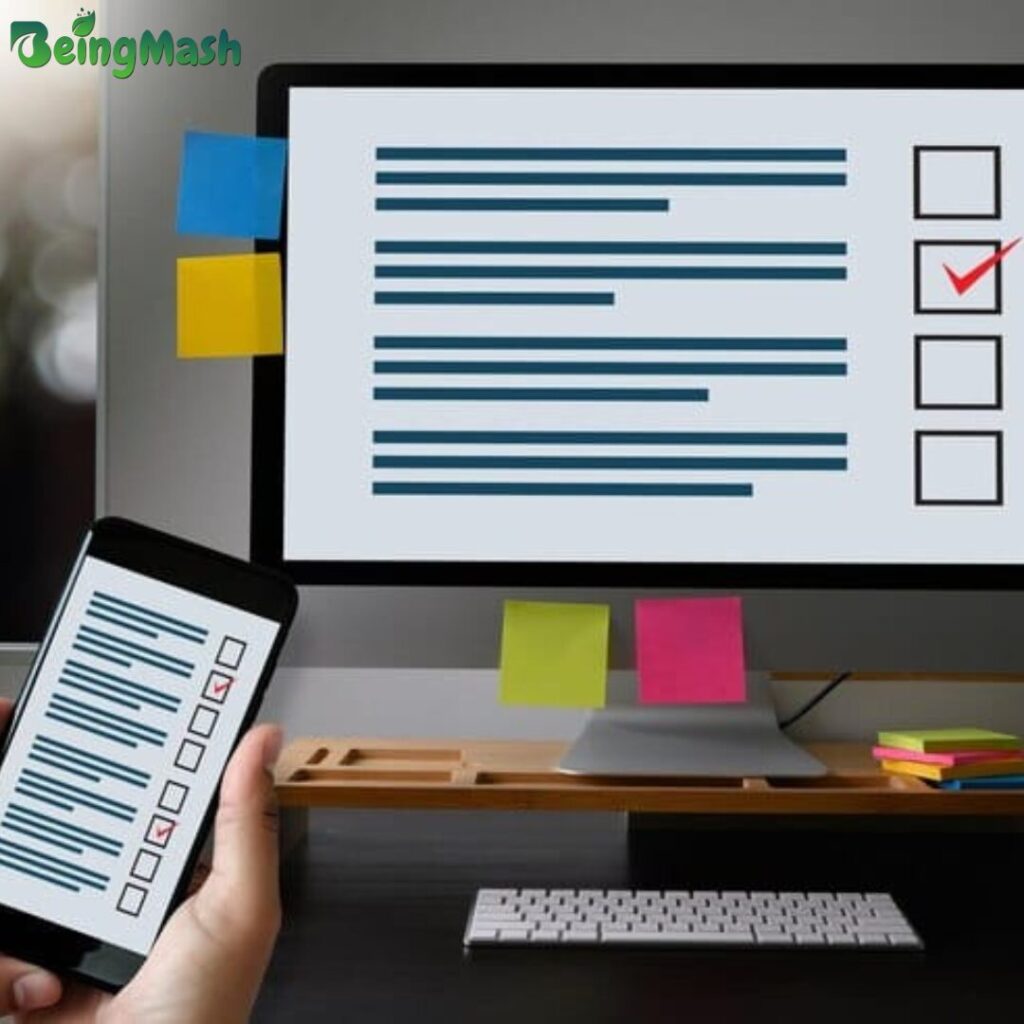
By optimizing your GMB profile, you can increase your visibility, attract more local customers, and ultimately grow your business. In this comprehensive guide, we’ll walk you through the essential steps to optimize your Google My Business listing.
1. Claim and Verify Your Listing
The first step in optimizing your GMB profile is to claim and verify your listing. Once you’ve claimed your listing, Google will send you a verification code by mail or phone to confirm your ownership.
2. Complete Your Business Information
Make sure to provide accurate and up-to-date information about your business, including your business name, address, phone number, website URL, and business hours. This information not only helps potential customers find and contact you but also improves your local search ranking.
3. Add High-Quality Photos
Photos play a crucial role in attracting customers to your business. Upload high-quality photos of your storefront, products, services, and team to showcase what makes your business unique. Be sure to follow Google’s photo guidelines to ensure your photos meet their standards.
4. Write a Compelling Business Description
Use the business description section to highlight what sets your business apart and why customers should choose you. Keep it concise, engaging, and keyword-rich to improve your chances of appearing in relevant searches.
5. Select Relevant Categories
Choose the most relevant categories for your business to help Google understand what your business is about and improve your visibility in local search results. You can select up to ten categories that best describe your business.
6. Collect and Respond to Reviews
Customer reviews can significantly impact your business’s reputation and visibility on Google. Encourage satisfied customers to leave positive reviews, and be sure to respond promptly and professionally to all reviews, whether positive or negative.
7. Post Regular Updates and Offers
Keep your GMB profile fresh and engaging by regularly posting updates, promotions, and special offers. This not only helps attract more customers but also signals to Google that your business is active and relevant.
8. Monitor Your Insights
Take advantage of Google My Business insights to track how customers are finding and interacting with your business online. Monitor metrics such as views, clicks, calls, and direction requests to gain valuable insights into your audience and optimize your strategy accordingly.
By following this comprehensive checklist, you can optimize your Google My Business listing and leverage its full potential to attract more customers and grow your business. Start implementing these strategies today and watch your online presence soar


